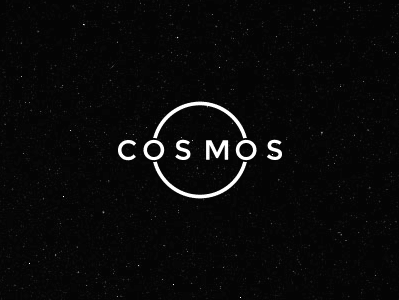About
This program is meant to act as a performance counter, focusing on the importance of memory management in operating systems. The program uses memory management techniques to optimize overall system performance.
Mission
The goal of this project is to display how memory management works while also providing a user-friendly environment. The user will have access to a variety of features and will be able to track the status of each memory location when the memory is freed or unallocated.
Development Tools
• Adobe XD
• Bunifu Framework
• VB.Net
Features
• Performance Monitor
• Junk/Memory Cleaner
• Auto Memory Cache Flush
• Real-Time Data Reports
USER INTERFACE & EXPERIENCE
Dashboard
System Information
The Dashboard form provides the user an interactive navigation UI.
If you are not familiar with your system, the "Show System Info" button will load and display your current system.
CPU Monitor
Memory Usage
The CPU form will contain the following data: CPU Name, Clock Speed, and Temperature Gauge. The program will monitor your CPU usage as well as warn you of temperature spikes.
The Ram form will display the total/available physical memory and virtual memory in bytes. This form will also monitor your memory usage. The 2 features: Auto Flush and Clean will be further explained below.
Memory Auto Flush
Memory Management: Garbage Collection
When Auto Flush is activated, the program will periodically clear memory cache. The purpose of this function is being able to fully utilize your CPU power by removing junk files.
The Clean button will perform a garbage collection method, cleaning all unused objects in memory. The purpose of this method is to reclaim garbage, or memory occupied by objects that are no longer in use by applications.
Disk Cleaner
Real-Time Data Tracking
The scanner form will find and remove unused files located in the disk and will provide additional disk space for the system. The program will display the size of the files and date of usage.
Users will be able to track everything the program is actively doing and has done with timestamps. This form will also display the data that was collected after a garbage collection (GC) was performed, displaying the amount of memory usage before GC, and memory after cleaning. The final result will displayed the total objects cleaned.